


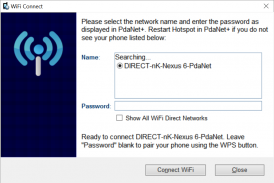


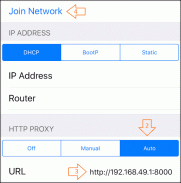
PdaNet+

PdaNet+介绍
版本5.10有重大更改,必须在更新前阅读以下内容。
1. Windows端也需要从http://pdanet.co/install更新
2.如果您仍需要原始的WiFi热点功能,则仍可以在单独的FoxFi应用程序中使用它,只需从Play商店安装即可。您还可以在http://pdanet.co/install/old中找到PdaNet +的早期(4.19)版本。
3.由于需要WiFi扫描API,因此Android需要新的位置权限。
请注意,没有root访问权限,应用程序的功能存在技术限制。我们尽力为共享电话Internet提供“可能的最方便的解决方案”,但它可能不是“理想”或“通用”的解决方案(例如普通的WiFi热点)。它可能不适用于特定设备。
===== WiFi Direct模式(新功能!)====
PdaNet +现在带有一个全新的“ WiFi Direct Hotspot”功能,该功能可在所有Android手机4.1或更高版本上使用。它允许您使用WiFi BUT将计算机和平板电脑连接到手机,这将要求您根据要连接到手机的设备安装我们的客户端应用或设置代理。您可以在PdaNet +中激活“ WiFi Direct Hotspot”,然后点按“帮助!”。按钮以获取详细说明。
*如果您的Windows计算机在配对期间看不到热点,请执行以下两项操作:1.重新启动手机上的热点。
2.单击“显示所有WiFi Direct Hotspot”。它将验证您的适配器是否支持5Ghz。
==== FoxFi / WiFi热点模式(旧)====
如果您仍然需要原始的WiFi热点功能,它将保留在单独的FoxFi应用中。由于运营商的更新,它已停止在许多较新的手机上运行。即使工作正常,您的热点使用情况仍可能会被计量(请参阅下面的计划2)。 WiFi Direct Hotspot可以解决这两个问题。但是,新功能并不意味着支持游戏设备,电视或电视流设备。
===== USB模式=====
USB模式适用于所有Android手机(某些ZTE / Alcatel型号除外)。它允许从Windows或Mac连接。此外,还有一个“ WiFi共享”功能,可以进一步将Windows变成WiFi热点,以便您与其他设备共享PdaNet Internet。
*如果在连接USB后计算机无法识别您的手机,请访问http://pdanet.co/driver
=====蓝牙模式=====
您可以使用蓝牙模式连接Windows。虽然首选WiFi Direct模式。
=====我需要这个软件吗?=====
自2003年推出第一款Treo智能手机以来,PdaNet软件就已经问世。总共下载了超过3000万次下载,它一定是每个人都需要的东西,对吧?好吧...这实际上取决于您手机的数据计划类型。大多数运营商提供4种数据计划:
1.您的数据计划(有限或无限)不允许您打开电话上的移动热点功能(它会提示您致电运营商)。
2.您的数据套餐是无限的,您可以通过手机打开移动热点以使用它。但是,热点使用情况是根据上限(例如5G /月)“计量”的。之后,速度将被限制为爬行。 (FoxFi无法避免!)
3.您的数据计划是无限的,您可以使用无限的LTE使用且没有节流上限的方式从手机打开移动热点。该计划不存在或不存在。但是我们已经看到某些手机型号存在漏洞以允许它。
4.您的数据计划是有限的,它允许您通过手机打开移动热点。移动热点的使用量处于相同的数据计划限制之下。
如果您的计划不超过1或2,则需要使用PdaNet +。如果您的计划属于3或4,则PdaNet +不会有任何区别。如果不确定自己有什么计划,始终使用PdaNet +不会有害。
=======================
免费版的PdaNet +将有时间限制,否则与完整版相同。
Sprint和AT&T可能不允许您从Play商店安装我们的应用程序,请直接从http://pdanet.co/install安装apk文件,或从计算机端安装。




























